An e-commerce business has multiple operations that must be managed at one time-from managing inventory and orders to accounting and customer relationships. In the absence of managed systems, the task of efficiently handling all these processes becomes quite daunting. Here comes the Shopify Odoo Connector. Designed for seamless integration between Shopify and Odoo, this tool transforms the way an e-commerce business manages its operations by increasing efficiency, accuracy in data, and scalability.
This blog will introduce the Shopify Odoo Connector, its purpose, and benefits. We’ll unveil its key features, share real-life success stories, and provide tips for its effective implementation. By the end, you’ll understand why this integration is a game-changer for e-commerce businesses and how you can start leveraging it for your Shopify store.

The Growing Need for E-Commerce Integration
The digital world operates at lightning speed, and the e-commerce business is no exception. Rising customer expectations call for delivering smooth, personalized experiences at every step. That is why integration between e-commerce platforms like Shopify and ERP systems like Odoo has become crucial. Here’s why:
Operational Efficiency
No more switching between platforms – integration automates repetitive tasks like order fulfillment and inventory updates, saving countless hours.
Data Accuracy and Consistency
Manual data entry is prone to expensive mistakes. Integration ensures that the data is accurate and current across all platforms in real time.
Scalability
For expanding businesses, it is easier to handle increased order volumes when systems talk to each other seamlessly.
The Shopify Odoo Connector is designed to solve these problems, arming e-commerce owners with the means to transform their back-end operations while scaling seamlessly.
What is the Shopify Odoo Connector?
Shopify Odoo Connector is the more powerful integration tool that connects any Shopify e-commerce website to a robust Odoo ERP system. Its goal is simple yet revolutionary: to bridge the gap between your front-end online store and back-end management system. By automating and synchronizing key processes, such as order management, inventory updates, and customer information, the connector lets businesses eliminate inefficiencies and grow.
Key Benefits of Shopify Odoo Connector:
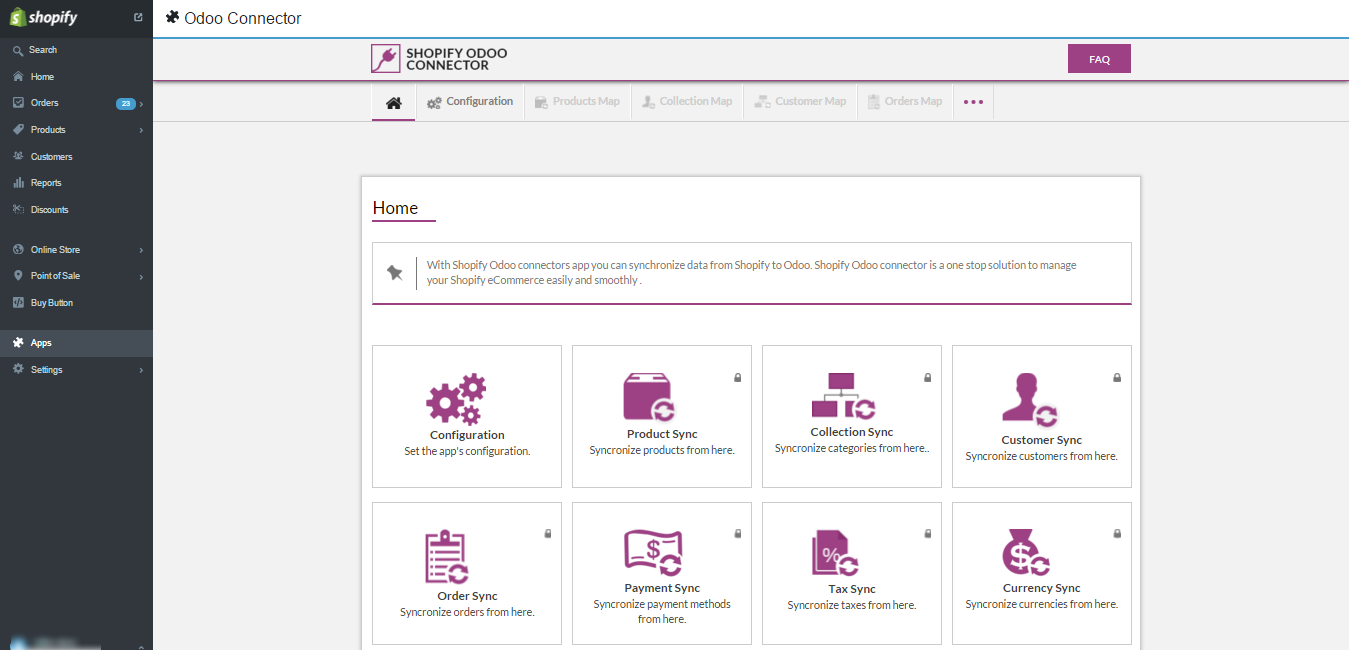
Key Functionalities of the Shopify Odoo Connector
1. Inventory Management
Inventory tracking is critical to avoid overselling or underselling issues. The connector ensures real-time inventory level synchronization between Shopify and Odoo.
Features include:
Stock updates automatically sync after each sale or return.
Alerts and insights into low-stock items for better decision-making.
2. Order Synchronization
The connector automatically imports Shopify orders into Odoo, allowing for easy tracking and processing.
Key functionalities:
Centralized dashboard for tracking all Shopify orders in Odoo.
Automation of order status updates across platforms (e.g., “shipped,” “completed”).
3. Customer Management
It will ensure that customer data is kept updated and in good order within Odoo, allowing for a harmonized view of the customer.
The functionalities include:
Syncing customer profiles, contact information, and order histories.
Customer segmentation for specific marketing campaigns.
These functions make everyday activities more efficient, and the company can concentrate on the delivery of perfect customer experiences.
Best Practices to Implement Shopify Odoo Connector
1. Plan Ahead
Before integration, analyze current processes and highlight points of pain for the connector. This helps minimize extra complications arising from the integration.
2. Customise As Necessary
All businesses are unique. Engage the developers or an Odoo expert to configure your integration to cater for your special requirements, perhaps a customised workflow or reporting needs.
3. Thorough Testing
Perform rigorous testing before going live to ensure the connector works smoothly and all data syncs accurately.
4. Monitor and Maintain
Regularly check the performance of the integration and update the connector to keep up with new feature releases or platform updates.

The Future of E-Commerce and ERP Integration Integrations between e-commerce sites and ERP are constantly evolving. Here’s how this will look going forward for Shopify connectors like Odoo: Next-Gen AI Integrations: future connectors could offer AI to produce better predictions on fraud detection as well as improve more personalized customer service. Higher levels of automation features include returning with automation, analytical decision-making capabilities, and prediction-based maintenance. With Customization on the Fly, future connectors might make it easier for businesses to customize features without having to write lots of code. The Shopify Odoo Connector is a powerful solution in itself, but innovation will only continue to push its potential to new heights.
Transform Your Operations with the Shopify Odoo Connector
E-commerce is always on the move. The tools a business needs today must be ones that are always adapting to changes in the ever-changing landscape of e-commerce. Shopify Odoo Connector provides a business with seamless integration power that will unlock efficiency, data accuracy, and better customer experiences. Whether you want to optimize inventory management, automate order processing, or create a unified customer view, this connector has you covered.
Looking to get your Shopify Website Integrated with Odoo or Migrate to Odoo?

