Keeping track of products for a small business owner or an inventory manager can become a bit messy when one is stuck with an obsolete system, for example, on spreadsheets. Odoo Inventory is indeed an all-in-one-the-platform for tracking inventory. It will improve both accuracy and visibility, and reduce errors.
So what makes it more attractive, too, is that it has an intuitive module that enables the creation and management of products. Odoo imparts all that you need to set up an untouched stock or modify an already existing one.

Step-by-Step Guide to Creating Products in Odoo Inventory
1. Getting Started with the Odoo Inventory Module
The first step to setting up products is accessing the Odoo Inventory Module. If you’re new to Odoo, here’s how to get started:
Log in to your Odoo platform.
Navigate to the Inventory module, usually accessible from your dashboard.
From here, you’ll see a streamlined interface designed for easy navigation.
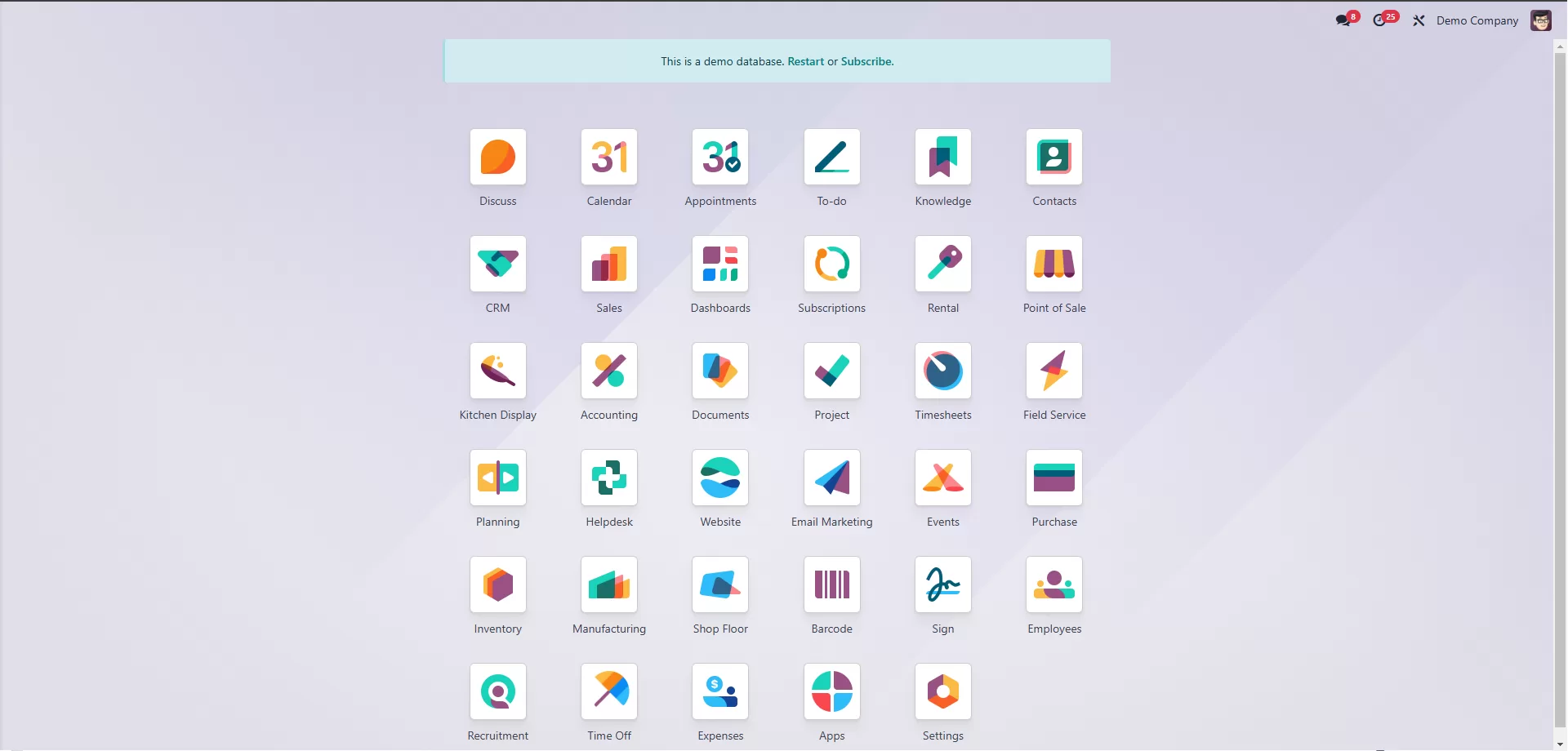
2. Adding New Products in Odoo
Creating new products with Odoo Inventory is straightforward. Here’s how to do it:
Go to the Products tab within the Inventory module.
Click on the “Create” button, which will open a new form.
Enter the basic details of your product, such as:
Product Name (e.g., “Summer Collection T-shirt”)
Product Type (e.g., Consumable, Stockable, or Service)
Unit of Measure (UoM): Select how you want the stock to be measured (e.g., pieces, kilograms, liters).
Reference Code: Add a unique product identifier to make tracking simple.
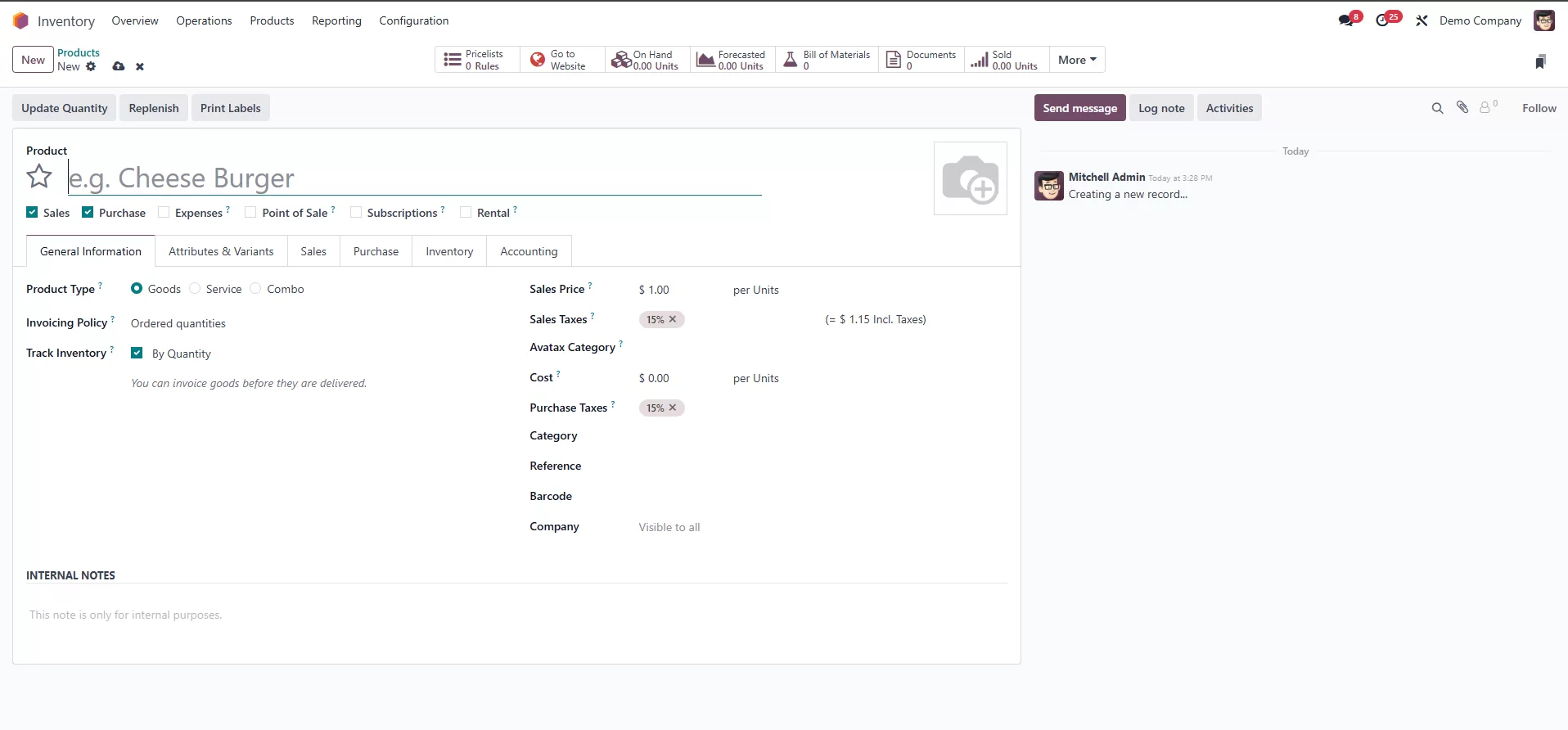
3. Categorizing Your Products
Proper categorization ensures that managing and locating items in your inventory is simple and hassle-free. Here’s how to categorize products in Odoo:
Under the product form, locate the Category field.
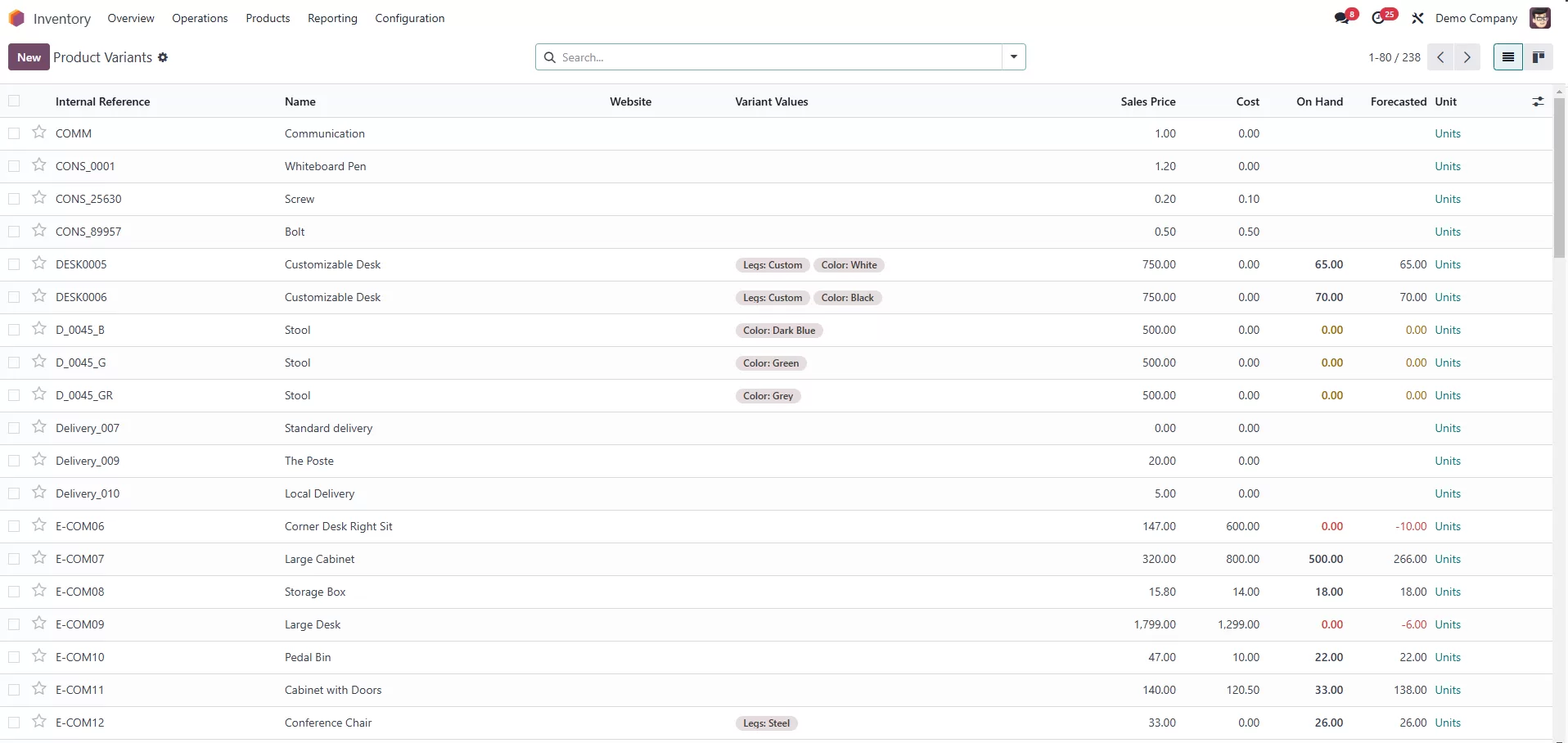
4. Setting Up Product Pricing
Pricing is a critical step in product management. With Odoo, you can set detailed pricing options:
Use the Sales tab within the product form to define standard pricing.
You can also configure dynamic pricing based on specific criteria, such as customer groups, regions, or promotional discounts.
Optionally, set up multi-currency pricing if your business deals with international clients.
This flexibility makes Odoo ideal for small businesses with a broad customer base.
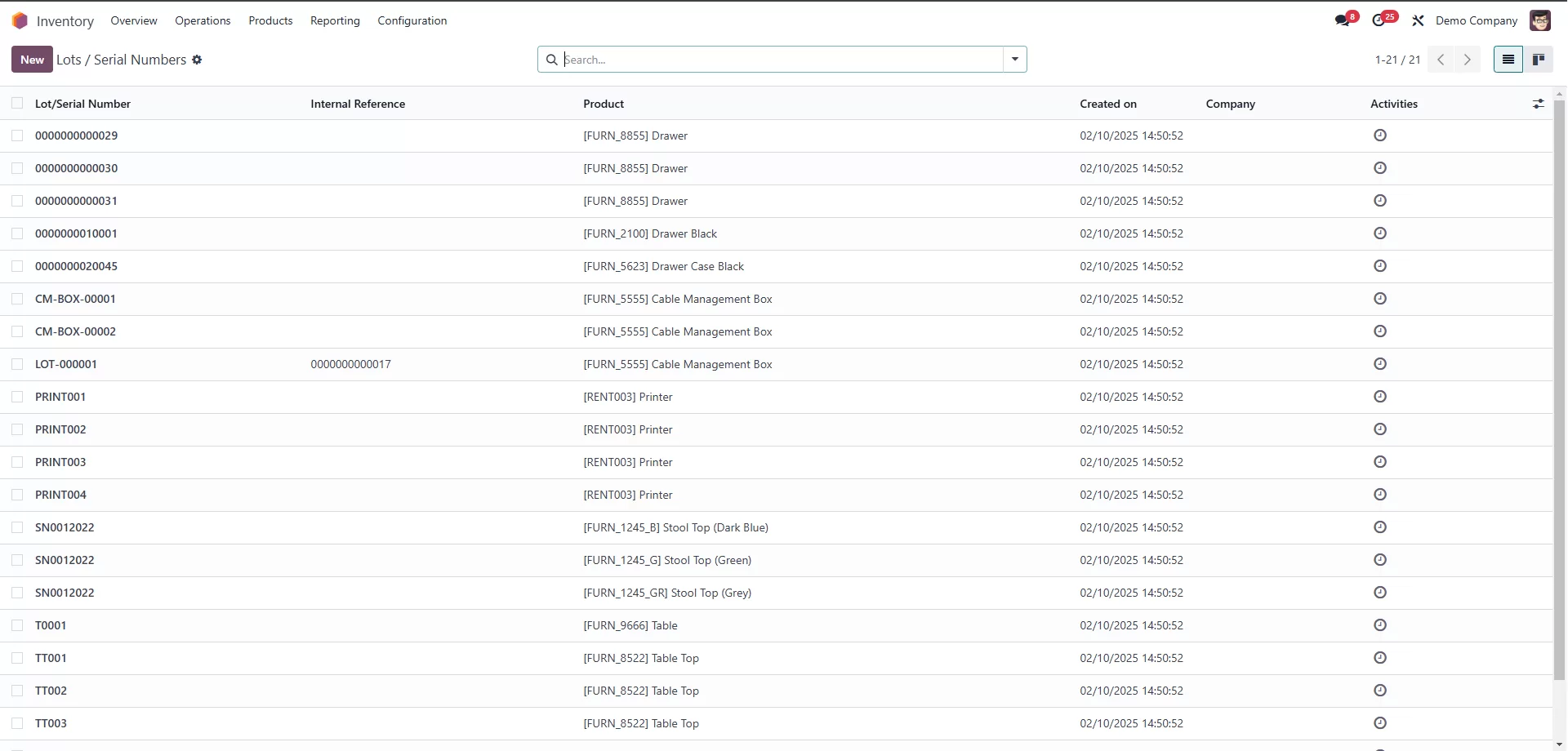
5. Managing Stock Levels
One of the standout benefits of Odoo Inventory is its stock management functionality. After setting up your product, here’s how to manage stock:
Go to the Inventory tab of the product form.
Add the initial stock quantity.
Define reordering rules to avoid stockouts. For instance, set a minimum threshold level of 10 units to trigger automatic reordering.
Enable Warehouse Locations for businesses that operate across multiple storage facilities.
This ensures that your products are always visible, and you can plan ahead for fluctuations in demand.
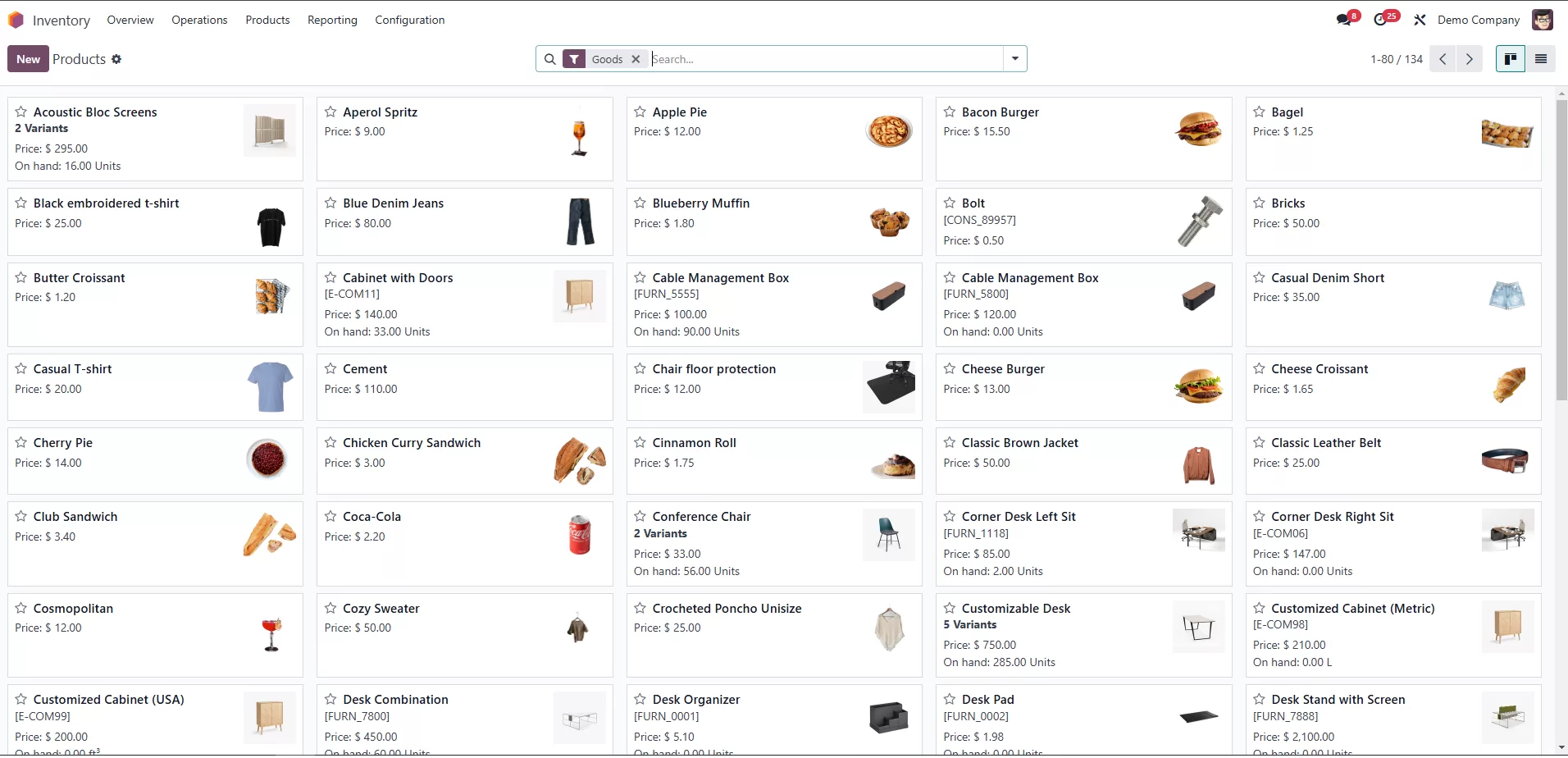
6. Running Reports to Optimize Your Inventory
Once your products are set up, Odoo allows you to generate detailed reports. From stock valuation to product movement history, these insights help you:
Identify fast-moving products to restock proactively.
Monitor underperforming items so you can optimize your offerings.
Gain a clear overview of your stock and available quantities across categories.
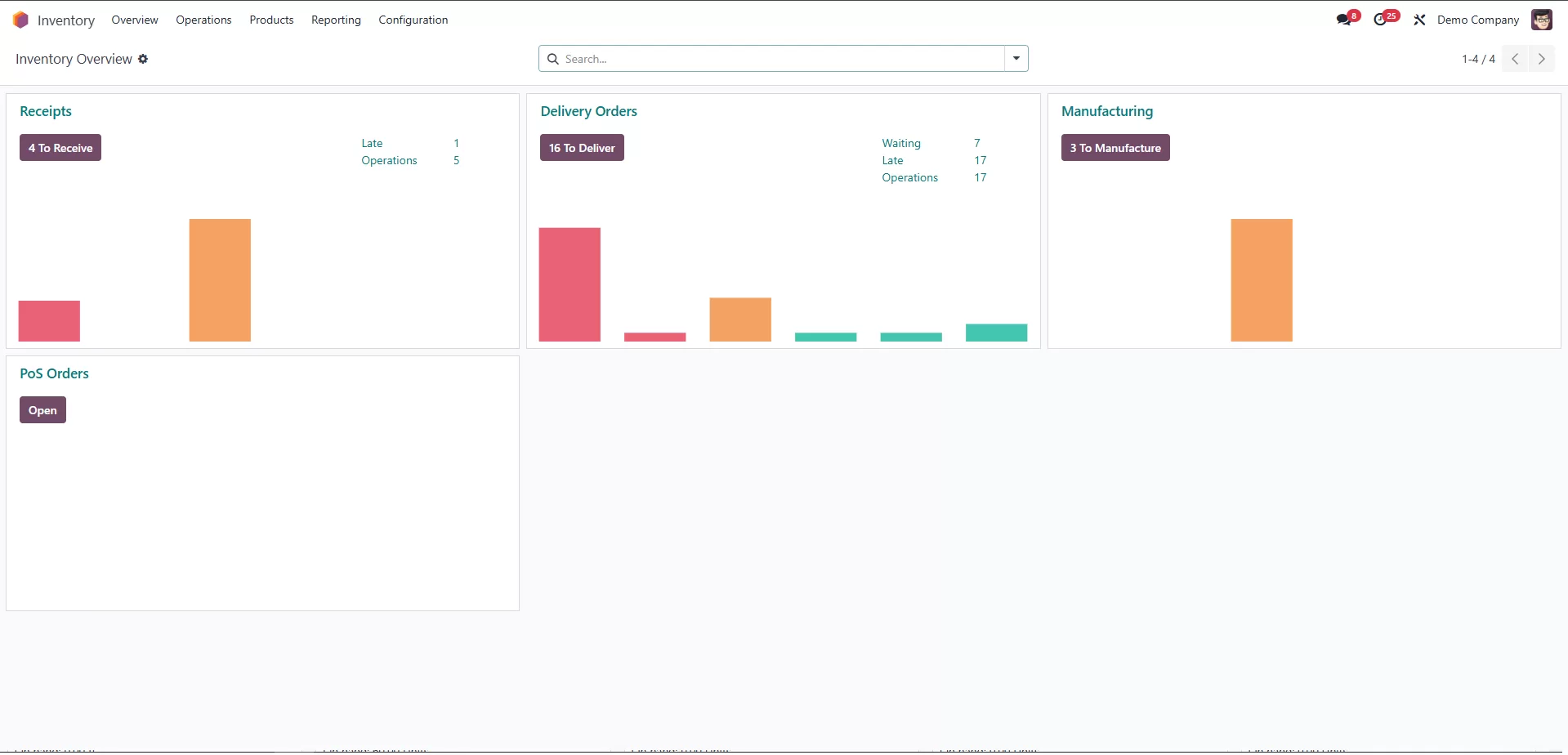
The best part? Odoo is designed to grow with your business, offering flexibility and scalability as your inventory needs evolve.
Looking for more inventory management tips and tricks? HSxTech is here for you!


pachadoms
February 20, 20259GBugfpMvPg