Integrating Odoo with your business can have significant benefits, such as automation and increased efficiency. To do that, you must create an Odoo API key to facilitate secure data communication between your application and the Odoo platform.
In case, you are unsure how to create your Odoo API key, no problem because I am here to help you. Through this blog post, I will walk you through obtaining your API key in four simple steps.
Generating Your Odoo API Key
To use it securely in other systems, you need to create your Odoo API key. This is how you can generate the API Key:
Step 1: Open Your Profile
Start by logging into your Odoo account. While you are logged in, find your profile picture in the top-right corner of the webpage. Clicking on the picture brings up a menu from where you would choose ‘My Profile’. It will bring you to a webpage where you can modify your account settings.
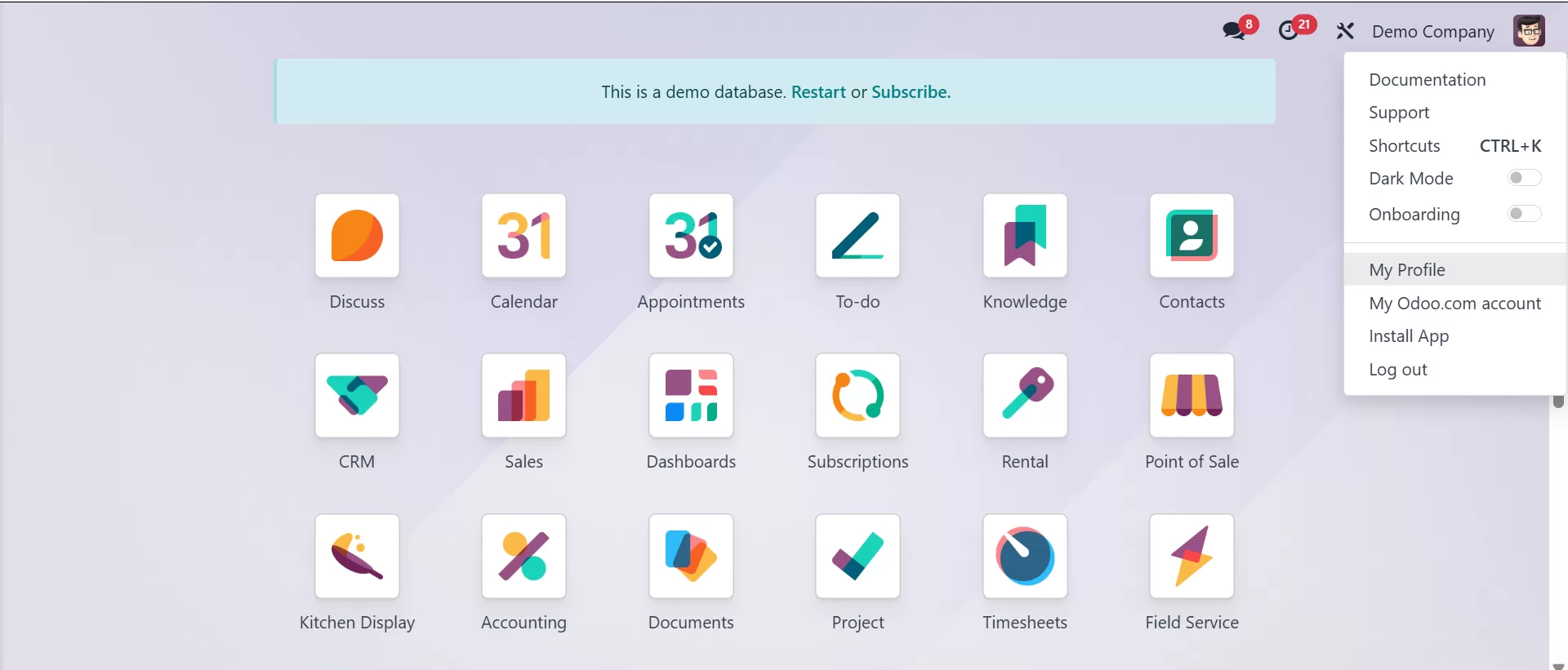
Step 2: View Your Security Settings
Second, visit your ‘Account Security’ page on your Preferences page. That is where you will make security settings, like restricting API access for your account.
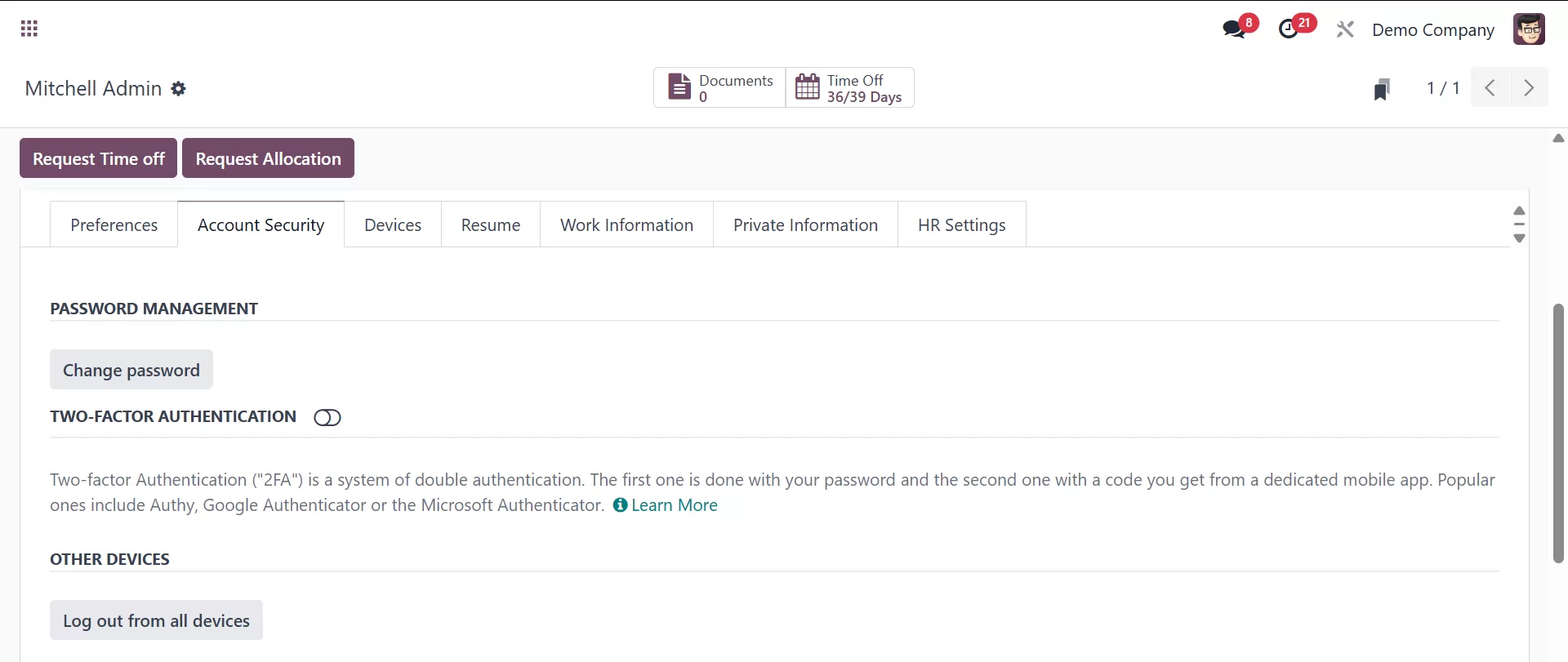
Step 3: Find the "New API Key" Button
Scroll down to the ‘API KEYS’ section on the Security settings page. There, you’ll find the button labeled ‘New API Key’.
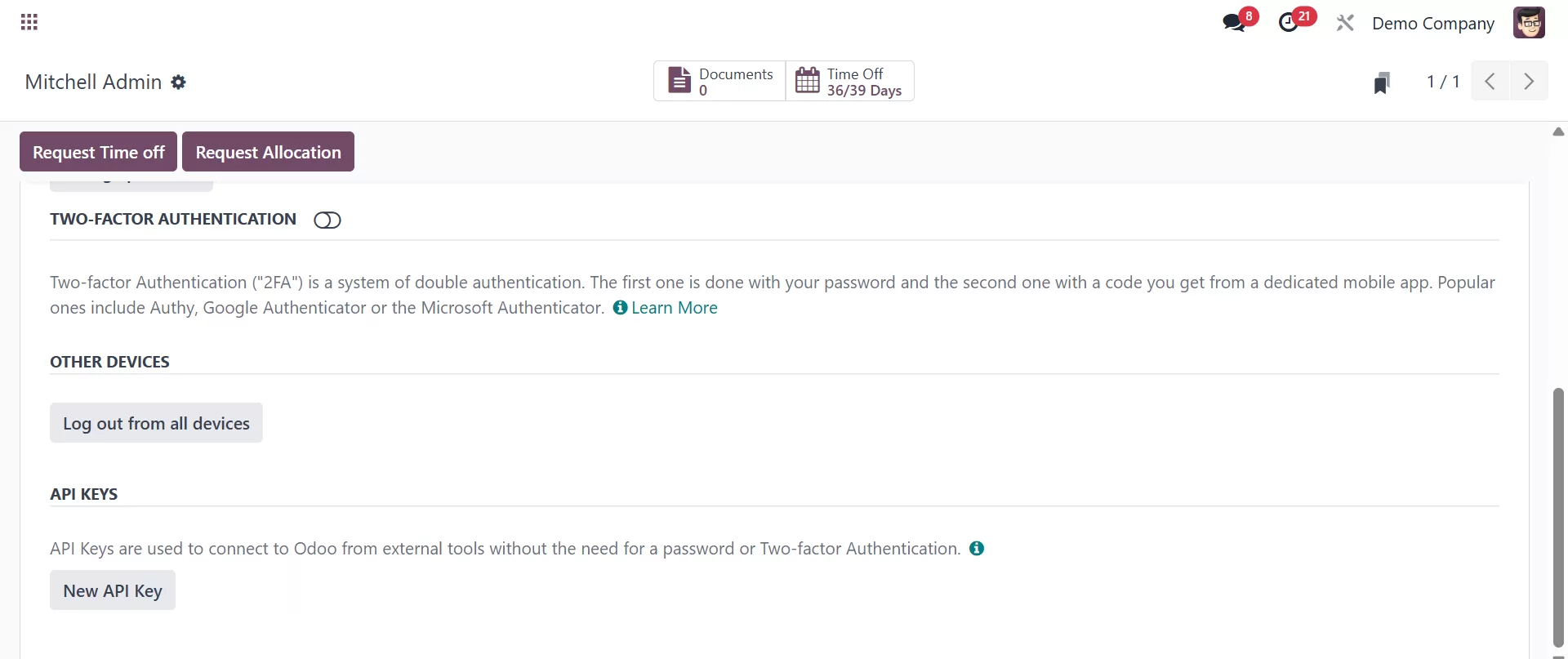
Click on this button, and you’ll be prompted to enter your Odoo account password to confirm your identity.
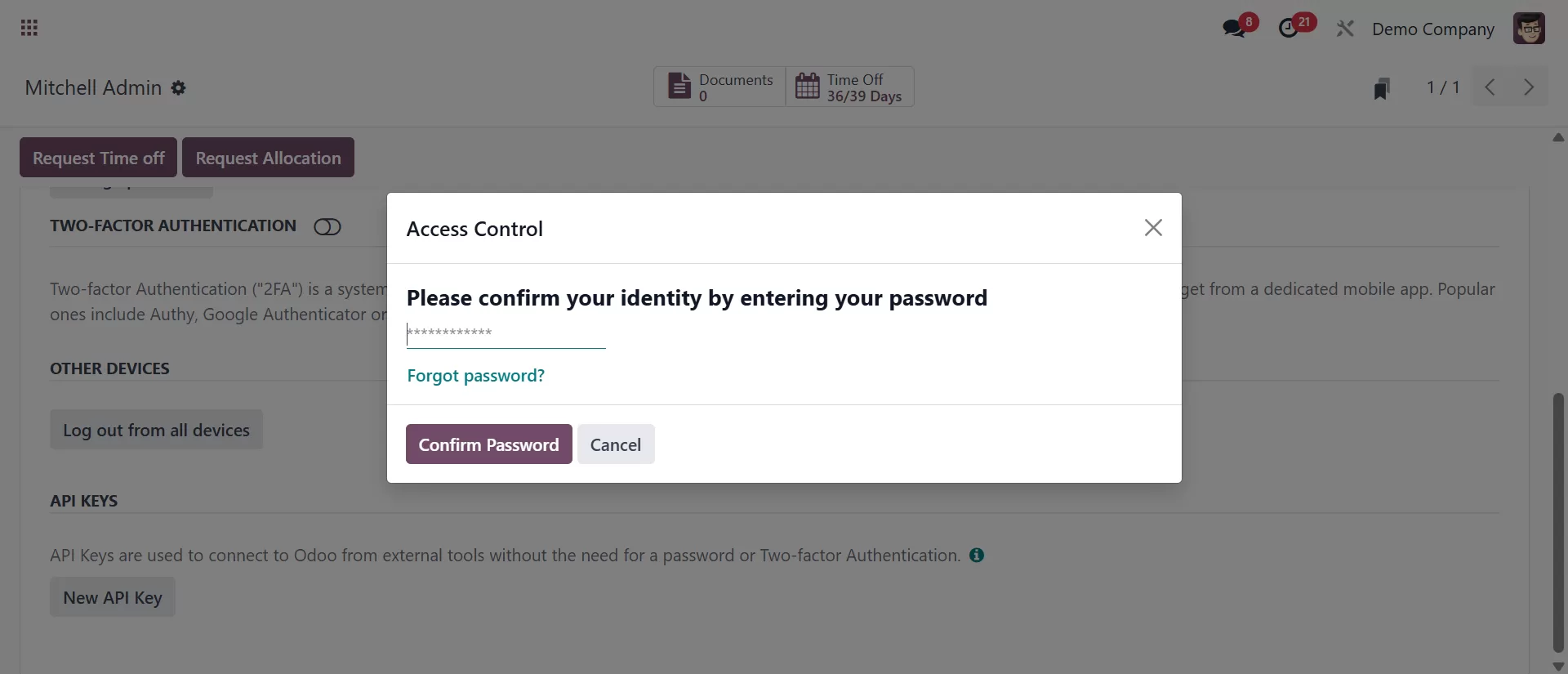
Step 4: Generate & Copy Your Odoo API Key
Once your password is confirmed, you’ll be asked to describe the new API key you’re generating.
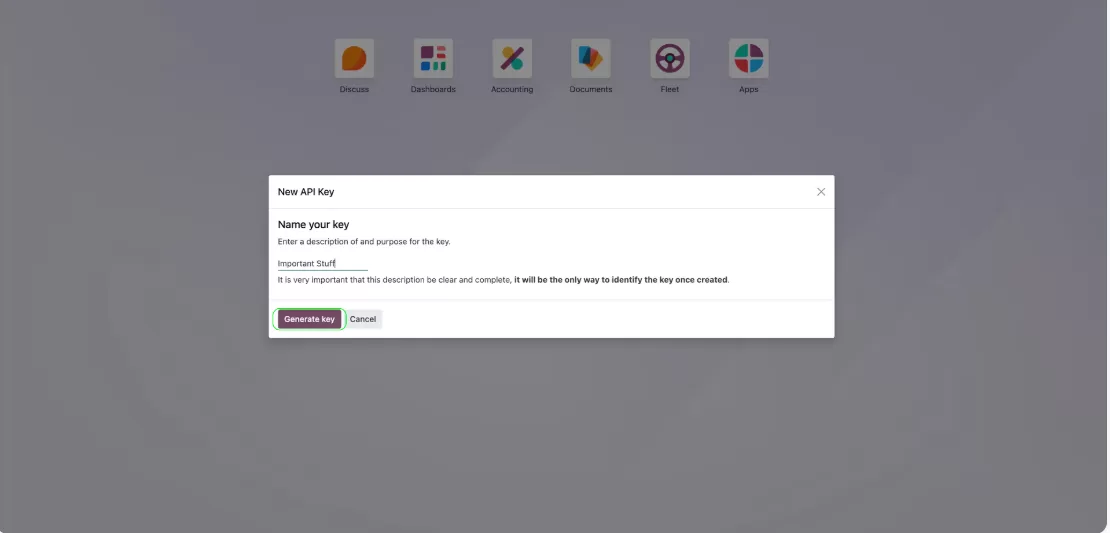
After entering the description, click on the ‘Generate Key’ button. Odoo will create a unique API key for you. Copy and save this key, as it will only be visible once. Once saved, click ‘Done’ to complete the process.
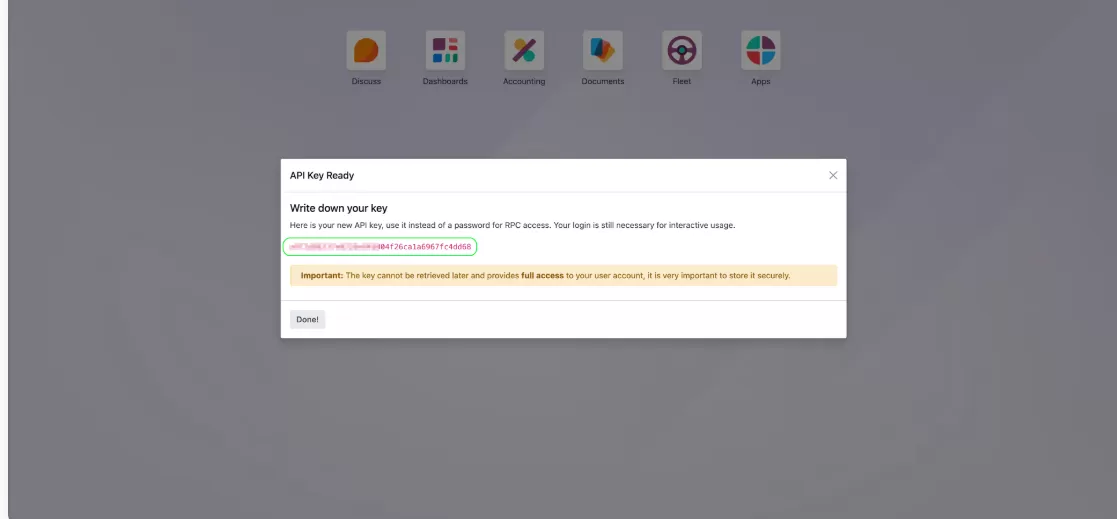
Conclusion
And there you have it! You’ve successfully generated your Odoo API key. Your key is now rotating, and you can connect Odoo securely to your other systems and applications. In case you get stuck or have questions, no worries. We’re always here to assist.


The Ultimate User Guide for Our Odoo CRM Chrome Extension
April 4, 2025[…] is not enabled. If 2FA is activated, you can optionally create your Odoo API key—see our “How to Generate Your Odoo API Key” tutorial for more […]