Managing a company fleet is a big task. You need to keep records of vehicle maintenance, fuel usage, and driver behaviors, which can be too much to accomplish without the right equipment. For those businesses that already use Odoo, the Odoo Fleet Management system in the HR module can make these tasks easier. This blog looks at how businesses can use the strong fleet management capabilities of Odoo to make operations more efficient.
If you have Odoo or deal with HR and work on fleet management, keep reading to learn the main features, installation process, and best tips to work with Odoo’s Fleet Management system efficiently.
Principal Functions and Operations of Odoo Fleet Management
Odoo’s Fleet Management module is made to centralize and automate a company’s cars’ management process. Below is a list of the most important features it has to offer:
1. Allocating Drivers and Staff Cars
Odoo Fleet Management links vehicle profiles to employees or drivers. You can assign particular vehicles to employees and monitor how they are used. Then HR departments can quickly identify at a glance which employee is operating which vehicle.
2. Maintenance Scheduling
Preventing vehicle downtime is critical to operations. Odoo’s Fleet Management allows users to create automated maintenance reminders. From oil changes and tire rotations to heavy repairs, the system keeps vehicles in top working condition.
3. Monitoring Fuel
One unique aspect of Odoo Fleet Management is that it can monitor fuel consumption. By entering information for every time they fill up, companies can observe how their vehicles are performing and identify fuel use patterns. The feature also assists in monitoring expenses, enabling companies to better control their costs.
4. Reporting and Analysis of Costs
Odoo has reporting facilities that assist HR managers in preparing cost analysis reports. The reports contain repair costs, maintenance costs, and fuel consumption costs, which assist decision-makers in realizing where they may require budget adjustments.
Setup and Configuration Guide
Step 1: Install the Fleet Management Module
If the Fleet Management module is not yet activated in your system, the first step is to install it.
1. Proceed to the Odoo App Store via your Odoo dashboard.
2. Look for the “Fleet” module.
3. Click “Install.”
Once installed, you can see the Fleet Management icon on your Odoo dashboard.
Step 2: Give Basic Details of the Vehicle
Once installed, fill the system with your vehicles’ basic information.
1. Proceed to the Fleet Management section.
2. Select “Vehicles” and then “Create.”
3. Enter key information such as the car brand, model, year, license plate number, and date of purchase.
At this point, you can also provide cars to some employees if necessary.
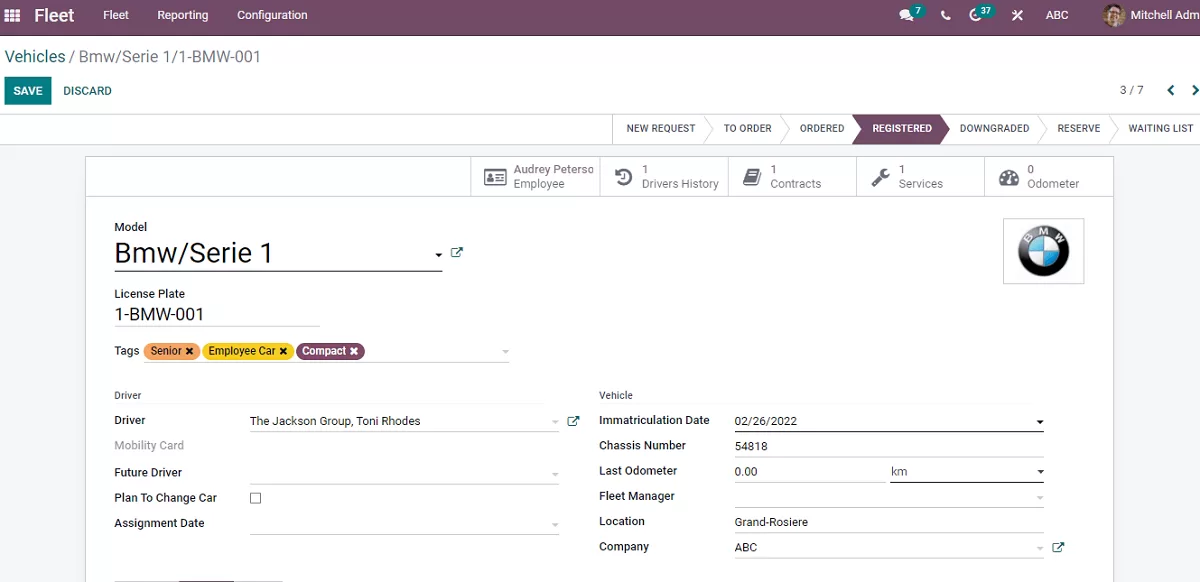
Step 3: Set Maintenance Policies
In order to keep your fleet well maintained, schedule maintenance.
1. Locate the Maintenance section in the Fleet module.
2. Establish a schedule of regular tasks like tune-ups or tire checks.
3. Let email or in-app alert inform your team when maintenance is required.
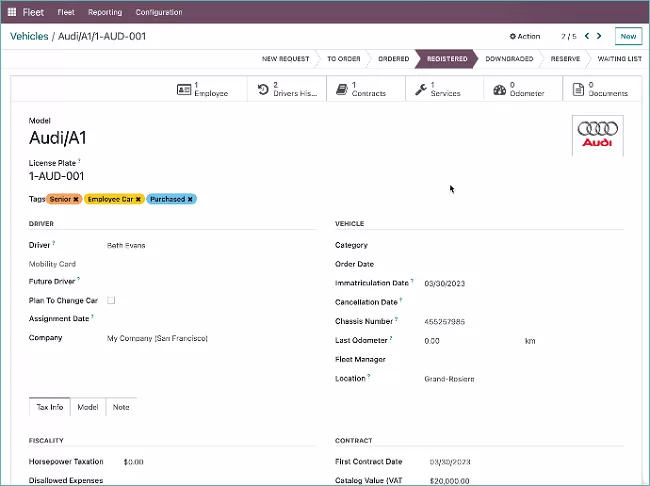
Step 4: Develop Fuel Log Policies
Monitoring fuel consumption is essential to effective fleet management. This is how to accomplish this in Odoo:
1. Proceed to the “Vehicle Costs” page of the Fleet module.
2. Add a new cost type named “Fuel” if it is not already pre-defined.
3. Make employees manually enter fuel data into the system, or assign this task to a fleet manager.
This attribute provides proper monitoring of costs of operations.
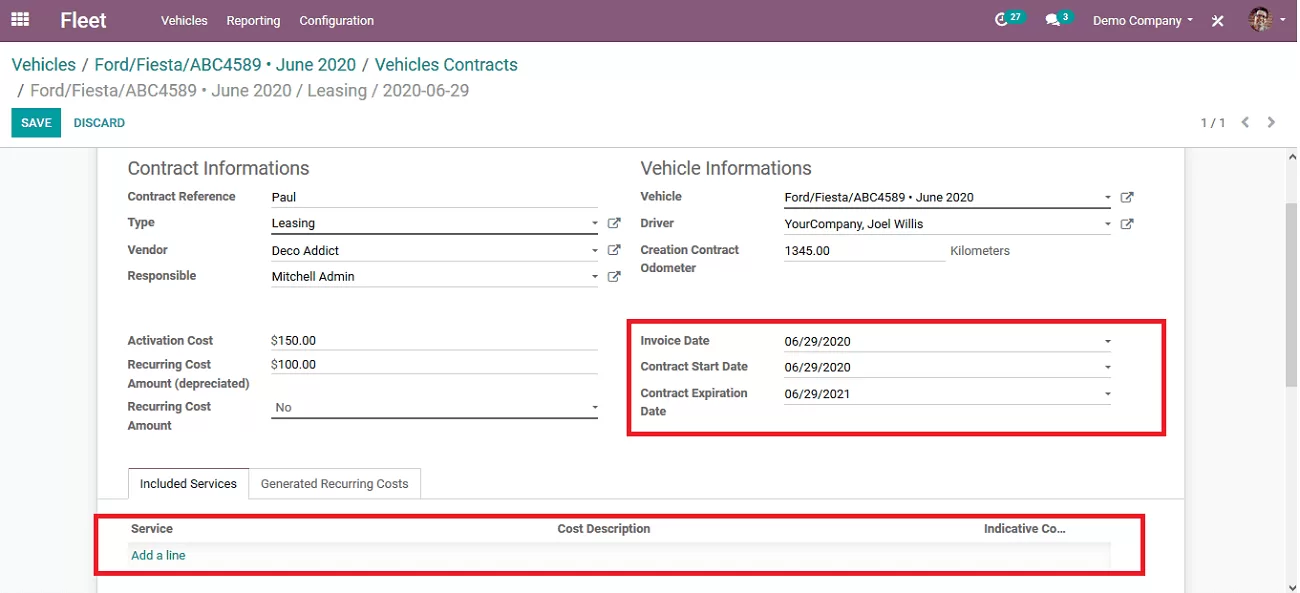
Step 5: Turn on Alerts and Notifications
It is essential to set reminders for items such as auto insurance that will be coming up for renewal or service intervals. Within the Fleet module, include notifications that will remind fleet operators and HR managers of such deadlines.
Take Fleet Management to the Next Level
No matter whether you have five cars or hundreds, Odoo Fleet Management simplifies it all. It saves you time and money and keeps everything running.
If you’re ready to make the jump, our Odoo ERP experts are here to help. Whether it’s your first deployment or more intricate modifications, we make your Odoo experience seamless.
Call us today for Odoo support and find out how great fleet management can benefit your business!

